Admin
الاداره العامه
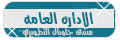
المساهمات : 1902
تاريخ التسجيل : 08/07/2014
العمر : 26
الموقع : https://global.hooxs.com
 |  موضوع: اضافة زر الصعود الى الاعلى موضوع: اضافة زر الصعود الى الاعلى  الثلاثاء ديسمبر 08, 2015 12:26 pm الثلاثاء ديسمبر 08, 2015 12:26 pm | |
| زر الصعود الى الاعلى يختلف بالشكل والمؤثرات ..
هناك ازرار كثيرة وانا اخترت لكم الاجمل والافضل
كما تعودنا في مدونتي على الجديد والافضل الحصري كالعادة لربما تجد ازرار في مدونات اخرى ,, لكن بكل ثقه مدونه اضافات بلوجر هي الافضل بكل ما يخص بلوجر فهي لا تطرح شيئ لا يستحق التجربه ... الاجمل في الامر نحن نعدل على الاضافات لتناسب المدونات العربيه وننقل الاضافات المرفوعه على سيرفرات اخرى الى سيرفر جوجل لتعمل بشكل اسرع على مدونتك شكل الإضافه اليوم  [size=16]طريقه التركيب 1 [size=16]طريقه التركيب 1[/size] اولاً تعرف كيف تضيف اكواد الـ HTML/JavaScript [url=http://add-b.blogspot.com/2013/06/html.html]طريقه اضافه اكواد Html الى المدونه
[/url]أذا كنت تعرف لا حاجة للشرح المصور
لوحة التحكم >عناصر الصفحة > إضافة أداة > HTML/JavaScriptضع الكود ادناااه - الكود:
-
<script type="text/javascript" src="http://ajax.googleapis.com/ajax/libs/jquery/1.3.2/jquery.min.js"></script>[size=13][/size]
<script type="text/javascript" >[size=13][/size]
[size=13][/size]
var scrolltotop={[size=13][/size]
//startline: Integer. Number of pixels from top of doc scrollbar is scrolled before showing control[size=13][/size]
//scrollto: Keyword (Integer, or "Scroll_to_Element_ID"). How far to scroll document up when control is clicked on (0=top).[size=13][/size]
setting: {startline:100, scrollto: 0, scrollduration:1000, fadeduration:[500, 100]},[size=13][/size]
[size=13][/size]
controlHTML: '<img src="http://4.bp.blogspot.com/-Tev8EGjPKWI/VPoelNBTFSI/AAAAAAAAAdk/mNTArLM5olE/s1600/Arrow-ap-orange-add-b.blogspot.com.png" />', //HTML for control, which is auto wrapped in DIV w/ ID="topcontrol"[size=13][/size]
controlattrs: {offsetx:5, offsety:5}, //offset of control relative to right/ bottom of window corner[size=13][/size]
anchorkeyword: '#top', //Enter href value of HTML anchors on the page that should also act as "Scroll Up" links[size=13][/size]
state: {isvisible:false, shouldvisible:false},[size=13][/size]
scrollup:function(){[size=13][/size]
if (!this.cssfixedsupport) //if control is positioned using JavaScript[size=13][/size]
this.$control.css({opacity:0}) //hide control immediately after clicking it[size=13][/size]
var dest=isNaN(this.setting.scrollto)? this.setting.scrollto : parseInt(this.setting.scrollto)[size=13][/size]
if (typeof dest=="string" && jQuery('#'+dest).length==1) //check element set by string exists[size=13][/size]
dest=jQuery('#'+dest).offset().top[size=13][/size]
else[size=13][/size]
dest=0[size=13][/size]
this.$body.animate({scrollTop: dest}, this.setting.scrollduration);[size=13][/size]
[size=13][/size]
},[size=13][/size]
/*<a href='http://www.add-b.blogspot.com/2015/03/add-go-up-to-top-arrow-up.html'></a>*/[size=13][/size]
keepfixed:function(){[size=13][/size]
var $window=jQuery(window)[size=13][/size]
var controlx=$window.scrollLeft() + $window.width() - this.$control.width() - this.controlattrs.offsetx[size=13][/size]
var controly=$window.scrollTop() + $window.height() - this.$control.height() - this.controlattrs.offsety[size=13][/size]
this.$control.css({left:controlx+'px', top:controly+'px'})[size=13][/size]
},[size=13][/size]
togglecontrol:function(){[size=13][/size]
var scrolltop=jQuery(window).scrollTop()[size=13][/size]
if (!this.cssfixedsupport)[size=13][/size]
this.keepfixed()[size=13][/size]
this.state.shouldvisible=(scrolltop>=this.setting.startline)? true : false[size=13][/size]
if (this.state.shouldvisible && !this.state.isvisible){[size=13][/size]
this.$control.stop().animate({opacity:1}, this.setting.fadeduration[0])[size=13][/size]
this.state.isvisible=true[size=13][/size]
}[size=13][/size]
else if (this.state.shouldvisible==false && this.state.isvisible){[size=13][/size]
this.$control.stop().animate({opacity:0}, this.setting.fadeduration[1])[size=13][/size]
this.state.isvisible=false[size=13][/size]
}[size=13][/size]
},[size=13][/size]
[size=13][/size]
init:function(){[size=13][/size]
jQuery(document).ready(function($){[size=13][/size]
var mainobj=scrolltotop[size=13][/size]
var iebrws=document.all[size=13][/size]
mainobj.cssfixedsupport=!iebrws || iebrws && document.compatMode=="CSS1Compat" && window.XMLHttpRequest //not IE or IE7+ browsers in standards mode[size=13][/size]
mainobj.$body=(window.opera)? (document.compatMode=="CSS1Compat"? $('html') : $('body')) : $('html,body')[size=13][/size]
mainobj.$control=$('<div id="topcontrol">'+mainobj.controlHTML+'</div>')[size=13][/size]
.css({position:mainobj.cssfixedsupport? 'fixed' : 'absolute', bottom:mainobj.controlattrs.offsety, right:mainobj.controlattrs.offsetx, opacity:0, cursor:'pointer'})[size=13][/size]
.attr({title:'إصعد إلى الأعلى !'})[size=13][/size]
.click(function(){mainobj.scrollup(); return false})[size=13][/size]
.appendTo('body')[size=13][/size]
/*<a href='http://add-b.blogspot.com'></a>*/[size=13][/size]
if (document.all && !window.XMLHttpRequest && mainobj.$control.text()!='') //loose check for IE6 and below, plus whether control contains any text[size=13][/size]
mainobj.$control.css({width:mainobj.$control.width()}) //IE6- seems to require an explicit width on a DIV containing text[size=13][/size]
mainobj.togglecontrol()[size=13][/size]
$('a[href="' + mainobj.anchorkeyword +'"]').click(function(){[size=13][/size]
mainobj.scrollup()[size=13][/size]
return false[size=13][/size]
})[size=13][/size]
$(window).bind('scroll resize', function(e){[size=13][/size]
mainobj.togglecontrol()[size=13][/size]
})[size=13][/size]
})[size=13][/size]
}[size=13][/size]
}[size=13][/size]
scrolltotop.init()[size=13][/size]
</script>
تغييرات على الكود :
> غير الرابط
- الكود:
-
[center][size=9][size=9]http://4.bp.blogspot.com/-Tev8EGjPKWI/VPoelNBTFSI/AAAAAAAAAdk/mNTArLM5olE/s1600/Arrow-ap-orange-add-b.blogspot.com.png[/size][/size][/center]
[size=9][size=9]
[/size][/size] [size]
.. بـ رابط آخر من روابط الصور التالية..(حسب لون وشكل أيقونة إضافة الصعود للأعلى التي تُناسبك ..)[/size]         يمكنك ايضا : يمكنك ايضا :
> إزالة كتابة "إصعد إلى الأعلى..!" من الكود لكي لا تظهر بعد تمرير الماوس على صورة الإضافة ..
> في الأخير "حفظ" ..
ومبروك عليك إضافة "إصعد إلى الأعلى!" إلى مدونتك.. | |
|
فارس الجزائر
الاداره العامه
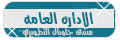
المساهمات : 26
تاريخ التسجيل : 10/12/2015
الموقع : http://rabi3-el-hayat.cf
 |  موضوع: رد: اضافة زر الصعود الى الاعلى موضوع: رد: اضافة زر الصعود الى الاعلى  الخميس ديسمبر 10, 2015 9:34 pm الخميس ديسمبر 10, 2015 9:34 pm | |
| | |
|

